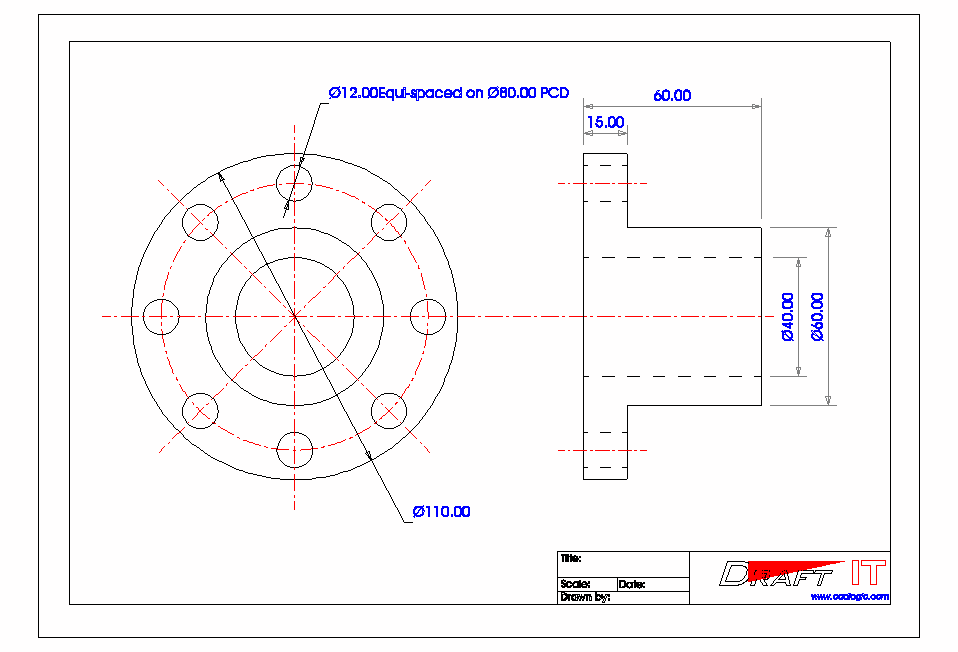
Draft it Help System
The complete Help system for Draft it is available on these pages.
Available in: Architectural
This first tutorial guides you through the construction of the following drawing. The tutorial is broken down into small topics listed in the table of contents.
The method used to construct this drawing is designed to demonstrate a range of Draft it commands with minimal co-ordinate entry from the keyboard.
If you are new to Draft it we recommend that you spend two minutes reading The Basics.
Once you have been through these then start the tutorial at Part 1.