Draft it Help System
The complete Help system for Draft it is available on these pages.
Available in: FREE, Plus, Pro and Architectural
This command breaks an entity (Arc, Line, Ellipse, Polyline) into two pieces. Depending upon the type of entity selected** the 'break' point can be specified as either a distance and/or by using any of the snaps and input options.
** The distance option is only available for Lines and Arcs.
Select the Break button
 and the command prompts:
and the command prompts:
Give Arc/Line/Ellipse/Polyline to Break:
Move the cursor to the required entity and click to select. Depending on the type of entity one or two options exist.
For all four entity types the Snap mode is available. In this mode a cross moves along the chosen entity as the cursor is moved. The cross position is calculated as a perpendicular from the cursor position to the entity. If the cross disappears then no perpendicular point exists. Click to accept the break point and the entity is broken into two.
If a Line or Arc has been picked then the Distance input option is available. here a dynamic dimension is displayed showing the distance between the nearest endpoint (at the point the entity was selected) and the perpendicular position on the entity from the cursor. If the dimension disappears then no perpendicular point exists. Click to accept the break point and the entity is broken into two.
It is possible to switch between the Distance
 (
( ) and Snap
) and Snap
 (
( ) input options.
) input options.
