Draft it Help System
The complete Help system for Draft it is available on these pages.
Available in: Architectural
Use this command to trim a face by a rectangle in your drawing.
Select the Trim Face By Rectangle button

The first thing you need to do is to hover the mouse over a roof section that you would like to trim the face of and select it using the left mouse button.
When you have a roof section selected you can draw a
rectangle
anywhere but one side of it must be touching the selected roof section.
Once you have drawn a
rectangle
that is touching the selected roof section the roof will be trimmed in the area of the
rectangle.
