Draft it Help System
The complete Help system for Draft it is available on these pages.
Available in: Plus, Pro Architectural
The Angle Lock feature can be switched on/off as required with the
 button. Angle Lock forces the current input angle to be fixed at 45 degree increments. Therefore 0, 45, 90, 135, 180, 225, 270, 315 are the only angles that can be selected.
This can be used in conjunction with the Direct Input
feature to quickly enter directions and distances at these common angles.
button. Angle Lock forces the current input angle to be fixed at 45 degree increments. Therefore 0, 45, 90, 135, 180, 225, 270, 315 are the only angles that can be selected.
This can be used in conjunction with the Direct Input
feature to quickly enter directions and distances at these common angles.
So for example if the Line command was selected and the 1st point indicated you would see that the dynamic line from the 1st point is locked to the nearest 45 degree angle, as you move the cursor you will see the dynamic line jumping to the nearest 45 degree increment.
