Draft it Help System
The complete Help system for Draft it is available on these pages.
Available in: Plus, Pro Architectural
Clicking on the
 button from the File Menu
provides the option to save the active drawing in the
Template folder.
Any drawing saved in the template folder is automatically available for selection as a template in the 'New drawing' dialog box when the
New from Template command is selected.
button from the File Menu
provides the option to save the active drawing in the
Template folder.
Any drawing saved in the template folder is automatically available for selection as a template in the 'New drawing' dialog box when the
New from Template command is selected.
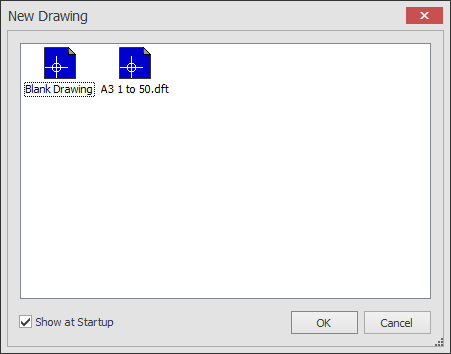
In the 'save' file dialog box that appears you can enter a name for the new template and save it in the Template folder or browse to a different location. Draft it drawing files are automatically compressed (zipped) to save disk space. More information on templates is available in the Create a Template topic in the 'How to' section of this help file.
