Draft it Help System
The complete Help system for Draft it is available on these pages.
Available in: Plus, Pro and Architectural
This command is not available until some entities (lines, arcs and polylines) are selected i.e. selection set. The command creates a Polyline from the selection set providing the entities are joined end to end.
Select the Build Polyline button
 and the command prompts:
and the command prompts:
Select the Controlling Entity:
Indicate one of the selected entities. Once this is done the command is complete. Any entity connected end to end to the controlling entity itself of via another entity will be included in the polyline.
The Polyline created can be edited using Modifying/Moving a Polyline.
