Draft it Help System
The complete Help system for Draft it is available on these pages.
Available in: Architectural
You can use this command to convert old roof types to the new roof type in your drawing.
Roofs that were drawn in previous versions of Draft it do not have the same functionality as the roofs in the current version of the software.
This tool allows you to convert them into the current roof type so that you will have all the new features.
Select the Convert Legacy Roofs button
 and the following dialog box appears.
and the following dialog box appears.
All of the legacy roofs will now be converted to the current roof type and you will be able to perform all of the new commands on these roofs.
