Draft it Help System
The complete Help system for Draft it is available on these pages.
Available in: Pro, Architectural
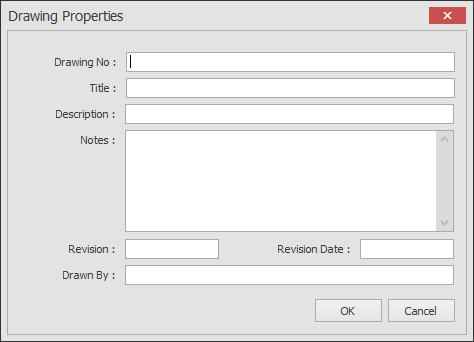
The Drawing Properties dialog box is used to store information about a drawing.
The field names are self explanatory but the notes field could be used for example to store the drawing revision history.
The values stored here can be accessed by the Text
 function.
function.
This can be particularly useful when using drawing borders/title blocks in drawing templates. You can use the Text command to place drawing property tags in a template and the values entered here are automatically transferred to the tags on any drawing using the template.
