Draft it Help System
The complete Help system for Draft it is available on these pages.
Available in: FREE, Plus, Pro Architectural
Clicking the Close
 button from the File Menu
will close the current drawing. If changes have occurred to the drawing either a standard 'Save' file dialog box will be displayed allowing a
name to be input if it is a new drawing not previously assigned a name, or if the drawing was already named you are given the option to save the changes or not.
If the drawing has not been altered it is simply closed.
button from the File Menu
will close the current drawing. If changes have occurred to the drawing either a standard 'Save' file dialog box will be displayed allowing a
name to be input if it is a new drawing not previously assigned a name, or if the drawing was already named you are given the option to save the changes or not.
If the drawing has not been altered it is simply closed.
