Draft it Help System
The complete Help system for Draft it is available on these pages.
Available in: FREE, Plus, Pro, Architectural
The 'Relative' keyboard snap feature allows a quick and easy way to specify co-ordinate positions relative to existing geometry. The 'End' keyboard snap allows a quick and easy way select the 'End' point of an existing entity.
To use this feature simply position the cursor over an entity e.g. a line, and hit the
 key. Draft it now sets this point as the currently selected point. If a dynamic line was previously attached to the cursor this also
attaches to this endpoint. If you are happy with the point selected click anywhere in the drawing area to accept.
key. Draft it now sets this point as the currently selected point. If a dynamic line was previously attached to the cursor this also
attaches to this endpoint. If you are happy with the point selected click anywhere in the drawing area to accept.
Alternatively you can hit the
 key to define a position
Relative
to this point, or hit '
key to define a position
Relative
to this point, or hit '

 to select the
X or Y
values of this point.
to select the
X or Y
values of this point.
Use any of the following keyboard snaps ( End, Mid, Perpendicular and Tangential) to cancel the point selection if the cursor is in 'free space' or select another point if it is over an entity.
Use of these keyboard snaps also automatically switches to the
Snap
 input mode.
input mode.
