Draft it Help System
The complete Help system for Draft it is available on these pages.
Available in: Plus, PRO & Architectural
This command
 is available for selection when an entity or entities are selected. For example click on a line (the line will high-light and the entity handles will be displayed) then pick this command and the entity
info dialog box is displayed. The dialog reports the entity information using the current Units
and Display Precision Settings.
is available for selection when an entity or entities are selected. For example click on a line (the line will high-light and the entity handles will be displayed) then pick this command and the entity
info dialog box is displayed. The dialog reports the entity information using the current Units
and Display Precision Settings.
The area of closed Polylines and Polygons will be also be calculated. For these closed shapes the 'Perimeter Length' and the 'Moments about Centroid' (IXX, IYY) are also displayed as can be seen in the image below.
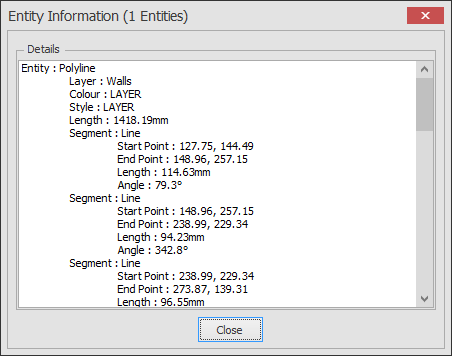
If multiple entities are selected, the information on each is displayed end to end in the dialog.
