V4 Features
Remember, you can trial Draft it V4 for 15 days absolutely free. If you are already a Draft it user version 4 can be installed to run alongside your current Draft it version without risk. Download it now and see the power of V4 for yourself.
ARCHITECTURAL VERSION
Wall Break Types for:-
-
Doors
-
Windows
-
Openings (3 cavity wall & 2 solid wall break types)
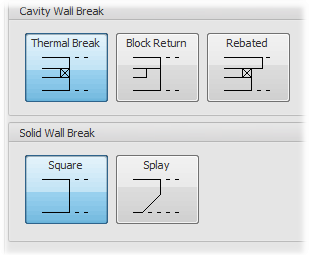
Doors - Numerous additional user settings for:-
-
Jamb Offset
-
Inner Sill and Outer Sills
-
Opening angle
-
Double doors - 1st door width & 2nd door angle
-
Additional types (single - double swing, double - double swing, single bi-fold, double bi-fold)
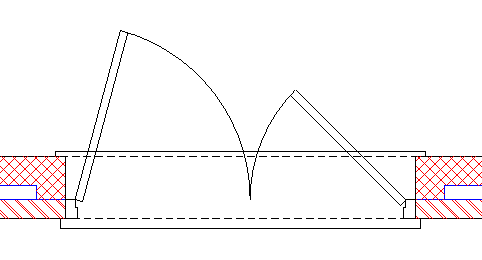
Windows
-
Jamb Offset
-
Inner and Outer Sills
-
Options for Bay side width and angle
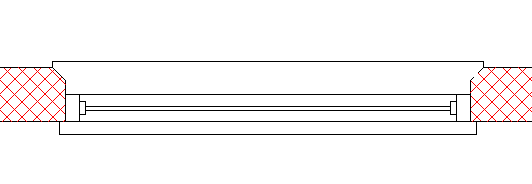
More Architectural Settings
-
Solid fill walls option
-
Colour option for all wall hatch types
-
Align hatch with walls option for all wall types
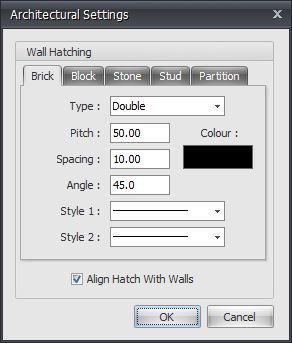
3D Preview
-
Huge Speed & Detail improvements
-
Instant update
-
Rendering option (solid, textured, wireframe, transparent)
-
Reset view
-
Easier mouse control and navigation
-
Orthographic View toggle
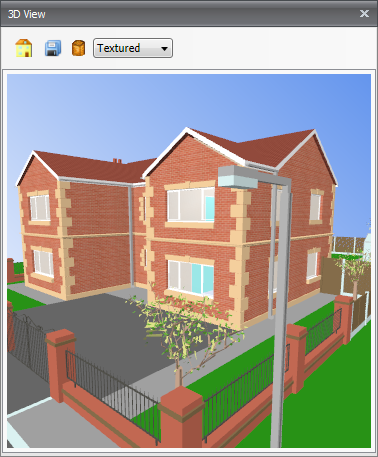
Roofs
-
New Roof Types
-
Barn Hip
-
Lean to Corner Hip
-
Lean to Gable
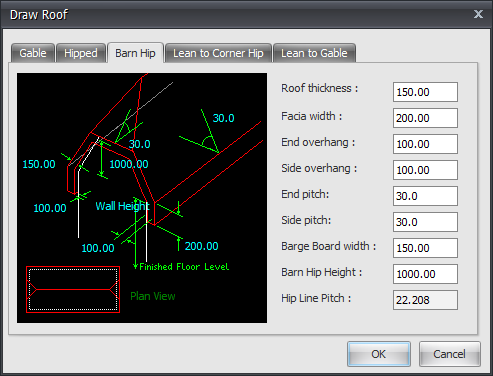
Elevation Hatch
-
Faster and Improved
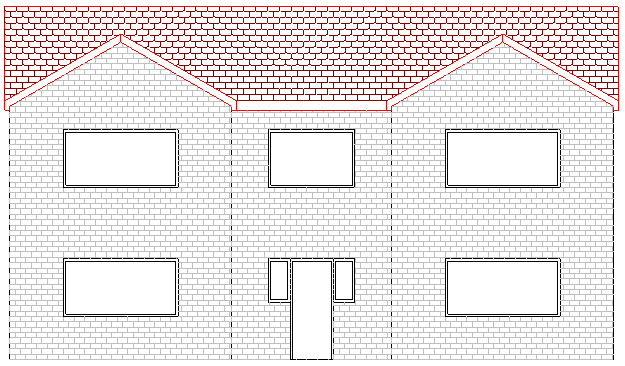
Settable offset value for Wall Foundations
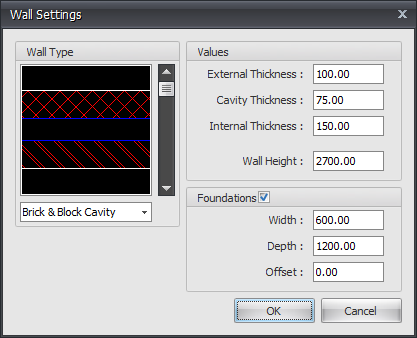
OTHER VERSIONS
Pens
-
Print/Export Line thickness
-
Create your own Pen sets for display & printing
-
Mono print option
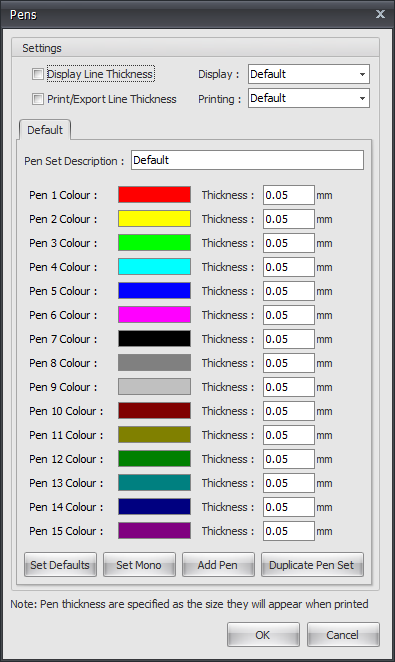
Layers
-
Select and edit multiple layers at a time
-
Purge unused Layers
-
Layer Aliases, create alternate layer names
-
Group Layer together
-
Layer Search function
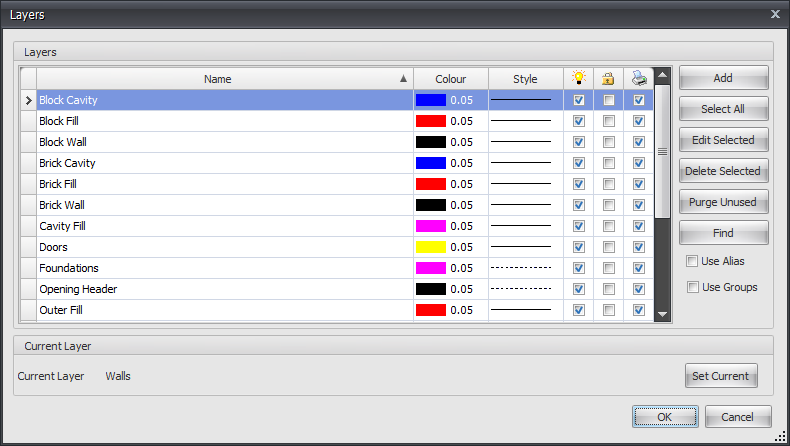
Attribute types
-
normal
-
constant
-
preset
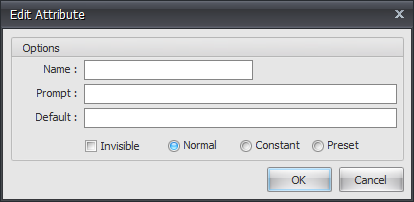
Multiple Dimension Styles
-
Create and save your Styles to control the appearance of dimensions
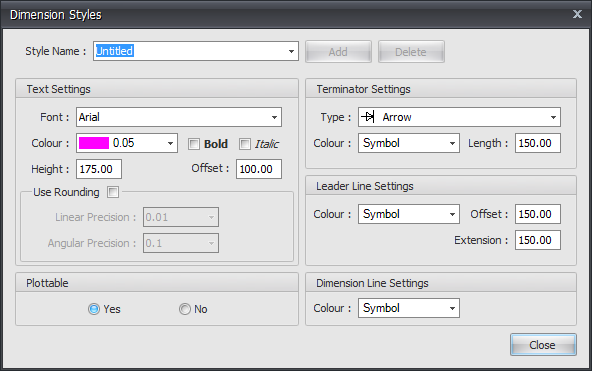
More Draft It CAD Software Features
-
Filled Polyline – Create Polylines with automatic colour fill
-
Angle lock button – Easily lock the input angle to 45 increments
-
Create Blend Arcs between Arcs and Arcs/Lines
-
Display –
-
Mouse zoom wheel scale factor
-
More background colour options
-
More skins
-
-
Add Multiple Insertion Points to symbols
-
Solid Fill areas including ‘islands’
-
Easily Hatch/Fill Circles
-
Additional Construction Lines –
-
Tangent to Arc
-
Single offset
-
Repeated offset
-
Incremental offset
-
-
Add Hyperlinks to drawing entities. Add web and document links to any entity including symbols
-
Select all entities on a Layer with a single click
-
Select all entities with a specific colour with a single click
-
Select all entities with a specific style with a single click
-
Select all drawing hyperlinks
-
Now insert PDF files as images on your drawings
-
Automatic location of Apparent Intersections
-
Rectangular Array – New Fit all option
-
Polar Array – New Fit all option
-
New Linear Array feature
-
Break Dimension Leader lines. Easily break dimension leaders at any point
-
Search the entire drawing for text with the new Find/Replace Text feature, this also includes a custom dictionary
-
External copy – Copy parts of a drawing ready to paste into other applications. – faster
-
Printer Settings combined with Print Options for easier control of your printed output
-
Speed Increase – significant speed advancements when editing larger drawings and imported drawings
-
Drawing import manager – manage the size and position of DWG and DXF files
Find out about more basic Draft it functionality available in all versions.
More Details Feature Comparison Testimonials Return to Overview
Any questions?
Perhaps you need help deciding which of our CAD systems is right for you, or maybe you need to chat with us about our bespoke development service.
Don’t hesitate to get in touch. The Draft it team is dedicated to ensuring you get the best design experience on the market. Whatever you need - call us, email us – we’re here to help.

 Download Draft it V4 Free
Download Draft it V4 Free Feature Comparison
Feature Comparison Postal Address Details
Postal Address Details