Available in: FREE, Plus, Pro, Architectural
Keyboard snap functions allow you to quickly set positions/points on the drawing. These keyboard snaps automatically switch to
Snap mode
 regardless of the current input mode.
regardless of the current input mode.
Any questions?
Perhaps you need help deciding which of our CAD systems is right for you, or maybe you need to chat with us about our bespoke development service.
Don’t hesitate to get in touch. The Draft it team is dedicated to ensuring you get the best design experience on the market. Whatever you need - call us, email us – we’re here to help.

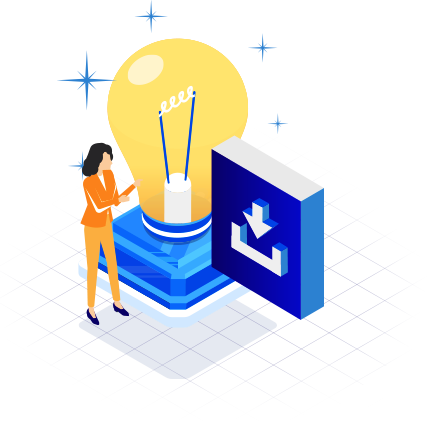
 Postal Address Details
Postal Address Details